By taking the needs and aspirations of marginalized users into account during the design process, the new Red Cross/Crescent First Aid app will likely engage a larger audience.
Expectations for the new app
Streamlined UX and robust search functionality
As a baseline-level of improvement, people are looking for an easier, more efficient, and more streamlined experience that meets their unique needs, their level of experience with First Aid, and their desired level of engagement. They also want the experience to be flexible enough to make sense for a variety of use cases and scenarios. Finally, they want to be able to access as much information as they need, and have it easily accessible from within the app.
It is critical that the new First Aid app incorporate a search feature that allows users to find information on the First Aid topic of their choice more quickly than with the current alphabetized topic format. A "search first" UX has become a basic expectation for most people who expect to find information quickly in emergency situations.
Integrating the app with Siri, Alexa, Google Assistant and other voice recognition and virtual assistant technologies will further enhance search functionality within the app, and will make the UX more accessible in general.
A UX that conveys security, safety and trust
Furthermore, the app can provide a strong sense of security, safety, and trust. For example, given that the Red Cross is a humanitarian organization, they can provide users with an assurance that data will not be mined, as is the case with commercial apps. Security, safety, and trust can be communicated through specific messaging and in a more holistic way through the overall design of the app's UX.
“I was excited to use it when I first heard about it, but when I opened it I realized that it was no help to me, as the information was all basic stuff that I already know off the top of my head.”
– Survey respondent, Australia
Novel approaches and expanded appeal
As indicated in the other sections of the analysis, there is significant potential for the updated UX to expand appeal and usage of the First Aid app to new groups with a variety of use cases.
There is an opportunity to explore non-traditional and more innovative learning tools, how resources are delivered through the app, new content, and personalized solutions for navigation and continuous user engagement.
“[...]l'appli m'a aidée et a également permis de calmer et rassurer mon amie. Le fait de lui montrer un support écrit fiable lui a permis de voir que je faisais ce qu'il fallait et elle s'est rapidement apaisée."
The app helped me and also helped calm and reassure my friend. Showing her a trustworthy, written source of information made her see that I was doing the right thing and she quickly calmed down.”
– Survey respondent, Switzerland
A user experience that builds confidence
The UX of the new app should reflect the unique experiences of each user, and be designed to enable their individual development and confidence in their abilities as a well-informed First Aid practioner. At different points in the journey, some people are looking for the basics, while others are looking for a challenge–the app has the potential to provide for all of these groups along the continuum of First Aid learning.
“Videos and live demos help give us confidence on what exactly we need to do in case of an emergency.”
– Survey respondent, Canada
A number of survey respondents complained that app updates were disruptive, particularly when the app was used in more urgent scenarios. With this in mind, we recommend that app updates be suppressed, when the app is in use.
Perpetual "new users"
All users are new users
One theme in this study pointed to the idea that often people are using the app infrequently and in sporadic moments of need. Even when they aren't new users, they feel like they are when they need to get acclimated to the app after periods of not using it. With this in mind, the UX should reflect the reality that all users are new users.
This is a feature of the digital age, when memorization is not essential because information is instantly available to anyone with a connected device. This is especially true of young people who expect more hands-on, visual, experiential, and practice-based approaches to learning.
Providing universal accessibility
These issues are not only present in developing countries, and if not addressed in the new app's design, will limit expansion of the app’s user base to include marginalized groups.
Increasing engagement
While some people use the app more regularly to take quizzes, it isn't offering much in terms of regular or daily engagement. Stacked quizzes that progress from basic to advanced, engaging complex scenarios e.g. someone is bleeding and also losing consciousness, and other interactive types of challenges could keep people coming back to the app more regularly.
“I feel like when you search for information for an immediate need, it just as easily evaporates from your memory. But when you take the time to look for it when you don't need it there and then, it's easier to remember.”
– Journal respondent, Uganda
Design Recommendations
Designing for marginalized groups will make the app better for everybody
Design for gaming
Gamification promotes collaboration and engagement
The advantage of gamification and good game design is that this learning format promotes better collaboration, allows users to try and master new tasks, and then move on the next "level" or challenge. There is a continuous build that keeps people engaged and moving forward.
That being said, redesigning the First Aid app to mimic Duolingo, for example, may not have the same enduring educational value that thoughtful, First Aid-focused material has. The example below showcases a game designed by a First Aid trainer in Argentina that is based on the games "Stop" and "Scategories". The game's purpose is to familiarize First Aid students with the app and to build skill around assessing a situation, recalling First Aid guidelines and dispelling common myths.
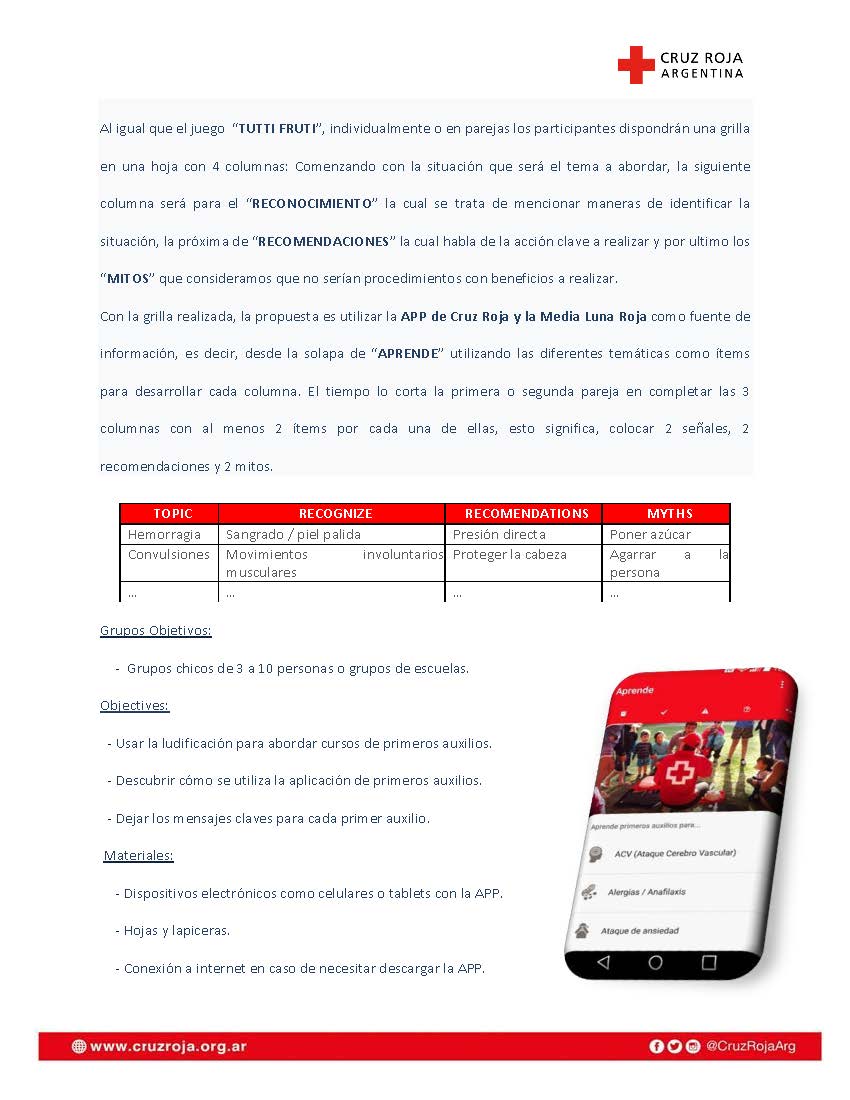
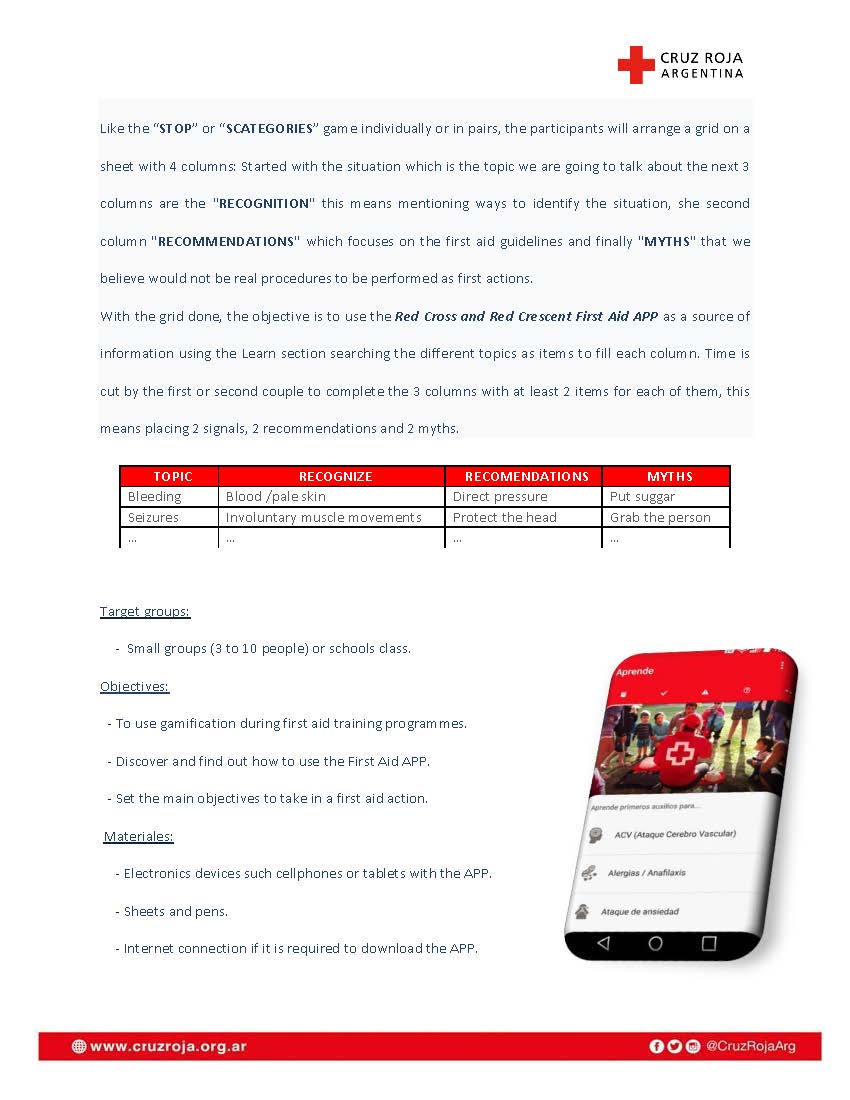
“[The value of gamification is that it gives] people a reason to come back.”
– Carolyn Tees, Canadian Red Cross
When gaming may not work
Studies done on the educational effectiveness of gaming techniques - in Duolingo for example - suggest that although learning games are fun, they do not result in substantial educational gains and retention of knowledge. For example, speed rounds which are a feature of gamification might not be appropriate teaching strategies for all learners within the context of First Aid education.
Gaming works in collaborative settings and with younger cohorts
Our research identified 3 key areas where gaming approaches can work well: in collaborative settings, with younger learners, and for confidence building.
+ Collaborative learning: We learned in our research that gaming can work well in contexts where there is classroom collaboration. For example, one First Aid instructor will use games as a learning tool / teaching strategy when there are 5-10 people in a First Aid training, in order to build consensus and shared knowledge. In examples like these, games can accommodate different learning styles and provide an element of entertainment and engagement because it is a shared, in-person experience that trainees will remember.
+ Younger cohorts: We learned from instructors of younger, school-age children that gaming can help meet young people where their attention is already focused–on their tablets and smartphones. When instructors have a hard time holding young people's attention, an interactive game can help introduce them to information in ways that are more independent, self-directed, and experiential which, in turn, can enhance cognition and 21st century skills (which is central to current pedagogical K-12 approaches).
“Gamification is really catchy in First Aid classes for school age children. They’re always on their cell phones during training [so I use this as an opportunity to introduce learners to the app].”
– Matías Pérez Duclos, Cruz Roja Argentina (Argentinian Red Cross)
Using gaming builds confidence
+ Building confidence: We also learned that many First Aiders are nervous about using their skills. They know how valuable it is to know what to do in an emergency, but in the moment of need may freeze, be afraid of doing something wrong, or worry about misremembering information. Because gamification is often scenario-based and experiential, it may be a way to take the pressure off and help build more confident First Aid practitioners.
“There is an ongoing question about whether or not gamification will engage users better, or if it will undermine the confidence building that is an inherent part of the First Aid app.”
– Red Cross stakeholder
Put learning before fun in designing games
We recommend that any gamification included in the app be designed around educational goals first, with the fun of the game built on top of this pedagogical foundation.
Improve decision-making under pressure
Consider including a timed decision-making game in the app to train First Aiders on how to make decisions under pressure. This game could include drills on how to best engage bystanders to call EMS, do crowd control and beyond.
Supplement classroom teaching
Create games on the app that can be referenced and utilized by instructors for in-person training activities.
Design for evolutionary change
Evolving usage
Another theme that emerged in our study was around the different ways that users evolve, and how the app can evolve with them. There were 3 key areas of focus related to this theme of evolving usage: training level, life stage, and professional development. Each could inform unique strategies for engagement, or just topic areas that can be bookmarked.
+ Based on training level: Many First Aiders are using the app for confirmation - to make sure that they are using the best approaches and proper administration of techniques. They want to regularly come back to the app, learn more, and discover new content. From introduction / instruction to mastery, their level of training should not be the factor that determines how they feel about the relevance of the app.
Mark accomplishments
+ Based on professional development: Lastly, we learned that there is a significant number of users who rely on the app for professional reasons like child care certification, babysitting, camp counseling, and more. The app could do more to recognize and provide curated content for these specific user groups, including standard - or widely recognized - professional expectations when it comes to First Aid knowledge for different types of jobs and if there are regional differences. It could also be a way to encourage new users to see the professional value of First Aid training even if they are not required to have First Aid training. For example, people working on construction sites or in situations where fellow workers may experience injuries more regularly.
Acknowledging milestones
+ Based on life-stage: In addition to training levels, we also found themes around life-stage or milestones like becoming a new parent, moving into a caregiver role for a family member, or experiencing changes in one's own health (like heart disease or even food sensitivities). The app could do more to engage users around some of these specific themes. For example, when parents bring a baby home from the hospital they don't always know what to expect or what they should know. The app could help get them up to speed quickly.
“First Aider skill levels can differ. An app that adjusts [content by user skill level] would be great. For example, basic information for laypeople, and more advanced for EMS, first response in emergency rooms or in-hospital service.”
– Journal participant, Colombia
Surface content to app users based on their individual circumstances
Consider building "bookmarks" into the app that address First Aid interests based on life-stage, training level and professional development. For example, provide bookmarked content to new parents when they bring their baby home.
Certification reminders and credentials
Prompt app users to brush up on skills and knowledge needed to renew professional certifications. These could be linked to certification credentials stored within the app.
Expanded profile
Offer users the opportunity to opt in to an expanded profile that they are prompted to update annually.
Facilitate meaningful connections with the Red Cross
Engage through quizzes
Quizzes and challenges were a well noted topic in our study, and are of interest because they have the potential to connect app users with the Red Cross / Crescent more regularly. People seemed to find value in the quizzes but want them to be more interesting, challenging, and meaningful. One way to do this is to give app users the ability to set preferences that deliver quizzes based on their desired level of engagement and the best times of day for them.
“Don't send quizzes out at 5:40 in the morning.”
– Survey respondent, Canada
Storing and sharing information
Some participants wanted to be able to store more personalized information on the app, like emergency contacts and digital copies of their own First Aid certifications. A number of people went even further with this suggestion and asked for the option to share location information with contacts.
Provide progress checks
Like with Duolingo and fitness apps, First Aid app users want to be able to measure their progress. Progress checks could be a feature of the UX that provide users with a sense of accomplishment and strengthen connections with the Red Cross / Crescent.
“[I'd like to have the] option to text contacts my location and situation.”
– Survey respondent, Canada

Connect the First Aid app with other apps
Give app users the ability to share information with other Red Cross / Crescent apps. This would enable users to order First Aid kits and other related products directly from the app.